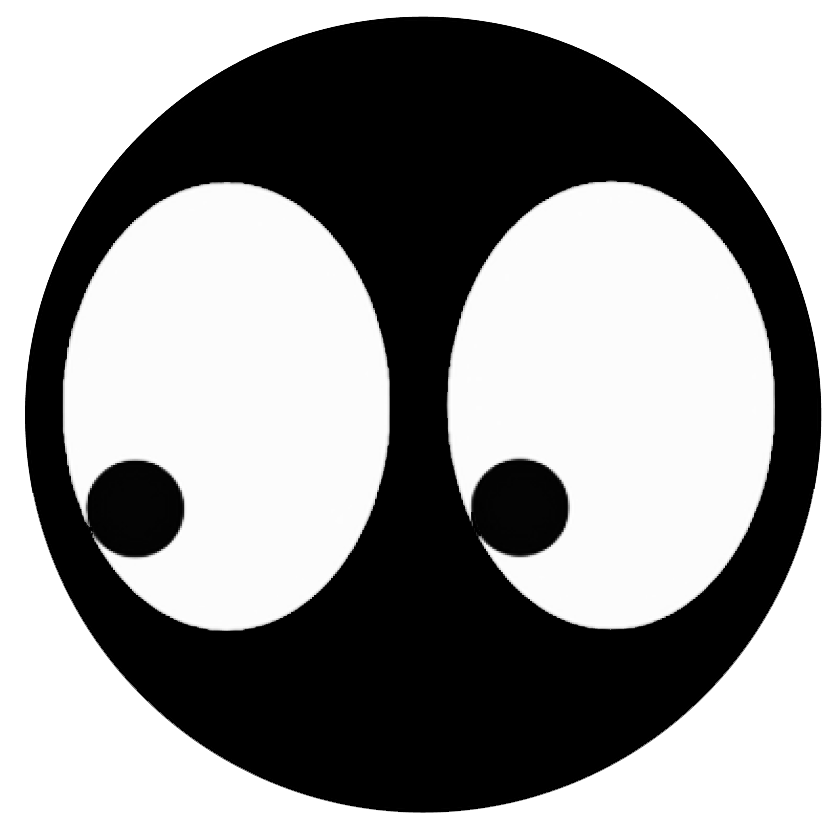Savvy users can fight spam
By Derek Lazzaro
Nov. 15, 2004 9:00 p.m.
“Cheap Offshore Viagra – Worldwide shipping.”
Thanks, but no thanks. Everyone gets it; no one wants it. Spam
floods just about every active e-mail inbox on the planet, and it
can range from a moderate annoyance to a serious security
threat.
Much like a chronic disease, there is no cure for spam ““
instead, it must be managed and controlled.
Unfortunately, I have a lot of personal experience with spam. As
the former webmaster for the Daily Bruin, I was targeted by just
about every spam list out there.
On any given day I get at least three or four spam messages
offering black-market Cialis and Viagra. (Do they know something I
don’t?) But these messages, while annoying, are harmless.
They don’t scan positive for viruses, and I simply delete
them as they come in.
But many spam e-mails are not so benign. I regularly get e-mails
with titles like “Thanks!” or “Project
Report” that include malicious viruses. Some of these viruses
are aimed to turn my machine into a “zombie” ““ a
computer that is used to send spam to countless other machines.
These virus-ridden e-mails are usually easy to spot ““ they
have file attachments and often come from unknown senders. But
sometimes they show up as sent from a known address. I used to rely
on common sense to filter these, but as they became sneakier, I
realized I needed an anti-virus program.
The worst type of spam is used for “phishing.”
Phishing is geek speak for “fishing,” and refers to the
harvesting of personal information such as bank account data. Most
phishing e-mails start off by saying Citibank or PayPal or some
other financial company has to verify your account information, and
asks you to click on a link where you can enter it in.
The trick is that the link in the e-mail never leads to the real
company site. Instead, you are directed to a bogus site designed
only to harvest your info.
So how can you avoid spam?
The most obvious way is to keep your e-mail address private.
Never put it on a Web site, because automated programs will find it
and add it to spam lists. If you have to have your address online,
be sure to modify it, like
“[email protected].”
Another good privacy tip is to have several addresses, each for
a different purpose: one for close friends, one for general use and
a few to sign up for those great “free offers.”
Even so, you will likely get some spam. Taking a few minutes to
set up junk-mail filtering is a good idea, and will save you time
down the road.
Also, make sure you actually use an anti-virus program and that
you keep it updated. It’s worth paying $50 and a small annual
subscription fee to avoid becoming the owner of a zombie
machine.
Finally, be very careful when clicking on links in any e-mail. A
link is much more than a Web site address ““ it can direct
your computer to load any number of malicious scripts that can be
as damaging as the worst virus. Being careful with links can also
help you avoid phishing schemes. Avoid clicking links to get to
your bank site; instead, manually type the URL and check the
authentic site before following any directions in an e-mail.
Several major companies are promising to fix the spam issue
soon. Microsoft, Yahoo! and America Online have all proposed
various technological approaches to fighting spam.
Yahoo!, EarthLink and Google have all begun experimenting with a
standard known as DomainKeys, which would embed a digital signature
in every e-mail. Messages not containing a valid signature would be
treated as spam.
Congress, as well as many state governments, has passed criminal
anti-spam laws.
But even as these new strategies are implemented, much of the
burden will fall on individual computer users. Many spammers,
especially those in foreign countries, will not be deterred by new
laws. And technological fixes will be implemented in patches and
are subject to hacks and workarounds.
Being smart about your e-mail use and using a virus scanner will
be required practices for a long time to come.
Lazzaro is a fourth-year political science and psychology
student and editorial development director for the Daily Bruin.
E-mail him at [email protected].