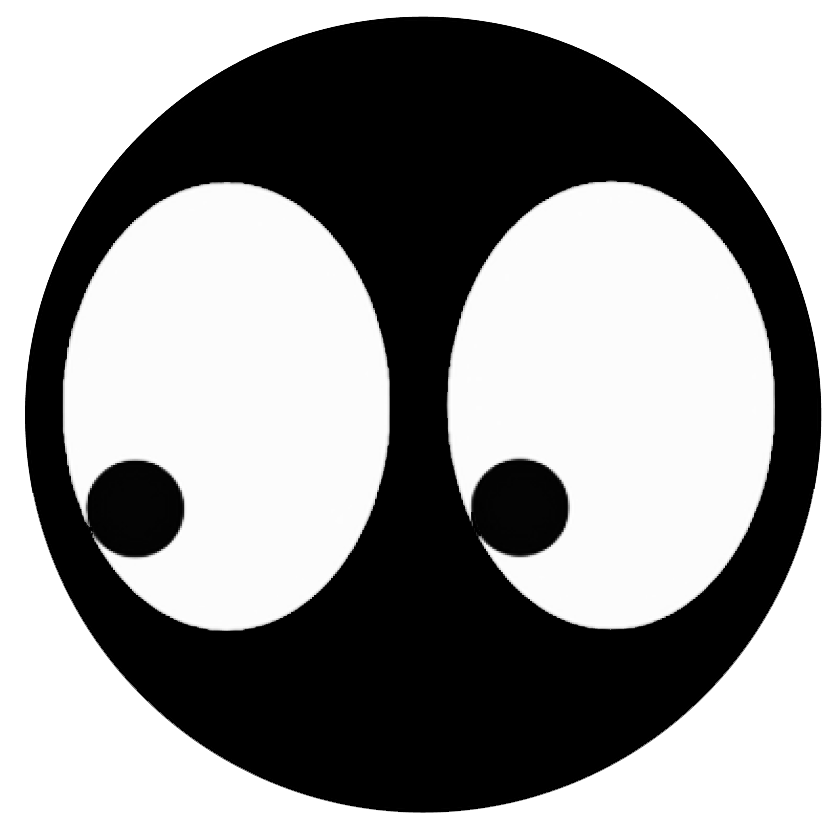You better back that thing up ““ your hard drive, that is of course
By Dharmishta Rood
Jan. 7, 2008 10:06 p.m.
Before the holidays I remember saying it would be a gift to get rid of some stuff rather than to receive more of it.
However, I was not talking about the files on my hard drive, which were the only things I managed to get rid of over break. My hard drive crashed, beyond all restarts and reinstalls.
Though I’m the proud owner of two external hard drives, I neglected to plug in either one for an embarrassingly long time, considering I am someone who writes about and thinks about technology as much as I do.
For me, my laptop is the digital equivalent of what for some girls is a tiny chihuahua. Most of the time it’s in my bag, but occasionally it’s easier to deal with if I carry it. This of course leads to problems.
I have laid out some helpful hints for the laptop (and all of it applies to desktops, besides the neoprene sleeve part) so your computer will live at least 14 dog years.
Nick Thompson, technical services supervisor for Student Technology Services suggests having good antivirus or spyware software, doing data backups regularly, getting rid of old files, clearing browser cache and cookies, and using disc cleanup in Windows or repair disc permissions on a Mac as the checklist of precautionary measures.
My main suggestion for backup isn’t about any particular solution, it is more about being diligent about saving your work. Even the best hard drive in the world is useless if it is never plugged in. It becomes easy to say “I’m too busy to back up my data this week.” But week after week, this can lead to months of data loss if your hard drive crashes.
My laptop almost feels like it is part of me. When I eat food, it eats food too. When I sleep, it sleeps. The way I organize files is a living representation of me on my computer. To lose it was like losing a part of my brain.
If you carry your laptop around like I do, it’s well worth it to keep up the warranty. Who knows when running late to turn in a final on campus or leaving your first class you’ve just taken digital notes in will land you the wear and tear of dropping your laptop.
Your hard drive is a spinning disc, or at least in most machines on the market these days. It seems obvious, but do not run with it, do not drop it, do not shake it, do not treat it as if it is not a fragile piece of hardware. It is. Lucky for us computer-toting individuals, many new computers now come with a motion sensor that stops spinning the disc prior to impact, potentially saving it from a tragic accident, but don’t push it.
Students have different approaches to storing and saving their data from their computers.
Shawn Hansen, a first-year history student, has no hard drive to back up his files.
“If it’s really important I’ll e-mail it to myself, ” Hansen said.
Donald Chang, a fourth-year biophysics student, on the other hand, has two external hard drives. He keeps one at UCLA and one at home. He organizes his files after finals week and stores them in dated folders, with the classes he has taken that quarter.
“I would recommend investing $200 in a second hard drive,” Chang said. “It goes a long way.”
Thompson had some helpful suggestions. Getting to know your computer was at the top of the list.
“The better you know your car, the better you are at driving it, the less scared you are of taking a turn too fast,” Thompson said.
He suggested that getting a sleeve and a padded case would be the most effective guard against the daily wear and tear of carrying a device with tiny moving parts. Also, something people are less aware of is the location of heat vents in the back of the laptop.
If the computer gets really slow, or if applications quit unexpectedly, with or without weird errors, these could be warning signs of a crashing hard drive.
When my hard drive died over winter break, I felt like a piece of my brain disappeared along with it. The things I had written about, the things I had photographed, the songs I had heard. Really, these exist in my memory, and no longer on my computer.
Please, get a hard drive, get a CD, get something, because before you know it, your computer may not wake up the next morning, and now you can’t say somebody didn’t warn you to back up your files.