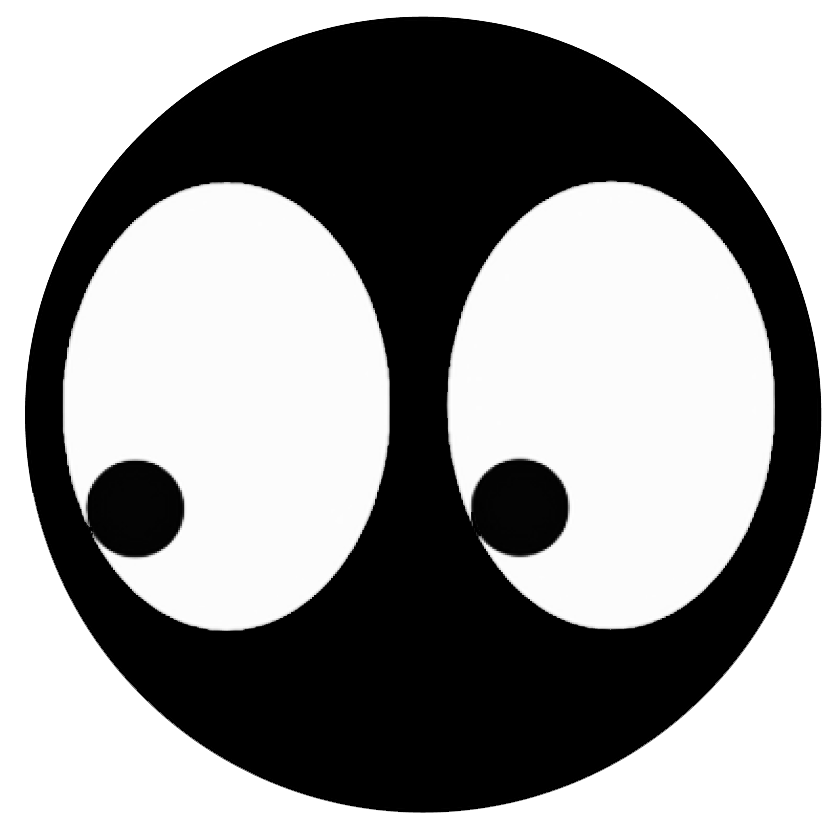Lost in Boelter: Packet passer

Network packets: hot stuff? (Creative Commons photo by Rob Villanueva via Flickr)
By Keshav Tadimeti
Feb. 23, 2016 8:46 p.m.
“404 Page Not Found.” “Unable to connect.” “Unable to join the network.”
If you’ve ever tried accessing a website that didn’t exist or tried surfing the Internet while not connected to a network, you probably met a distant cousin of one of the above network error messages.
In this day and age, where everything from your smartphone to your refrigerator can connect to the Internet, these kinds of errors aren’t disappearing any time soon.
Now, this doesn’t mean that everyone needs to go back to school or change their majors to become expert network analysts. Rather, it draws attention to why people need understand what networks are at a basic level, even if that means just learning what goes on in the background when you’re watching cat videos on YouTube.
The packet, the router and the network
The most common interaction people have with networks is with connecting to the Internet. Often times, this interaction doesn’t go beyond typing in the network password when prompted and carrying on with whatever we wanted to do, but what really is going on the background?
The answer: packets.
No, these aren’t ketchup packets; rather, they’re network packets, or quantized units of network data. When a set of data, such as a file or email, is sent across the Internet, the Transmission Control Protocol (TCP), or the network protocol for establishing network connections, chunks the data into small, efficient sizes and sends them to the computer expecting the data. Each tiny chunk, or packet, stores the address of where it is being sent from – the origin – and where it is meant to end up – the destination – and is routed accordingly. When the packet reaches its destination, the TCP reassembles the packets into the original file and the destination computer can interact with that data.
True to their name, packets are like miniature-sized pieces of mail, where each envelope has the sender and recipient’s addresses and a small chunk of information inside. Only, unlike with physical mail, the addresses in network packets pertain to the computers sending and receiving the data. These network addresses are known as Internet Protocol, or IP, addresses.
As with physical mail, packets don’t actually route themselves. Rather, they are transported to their intended destinations by an intermediary agent, or what is otherwise known as a router.
A router is basically what it sounds like: it’s a network device that routes network packets to their destination IP addresses. Most networks utilize routers in order to allow multiple machines, such as computers, smart-refrigerators and smartphones, to connect to them and thus to the Internet.
You can think of routers as centralized mail centers, where letters are aggregated, organized, and then sent off to their intended destinations. All traffic going to and from a machine connected to the network must pass through the router – the mail center – before being transported to its destination.
For example, if I am connected to a network and type in “www.google.com” into a web browser, my computer sends packets to the network router, which then forwards the packets to other routers connected to the Internet and eventually to one of Google’s servers.
And when I receive a search result from Google, I am actually receiving network packets from a Google server, which are passing through my network’s router before being reassembled in real-time by my computer in the form of a webpage.
Is my Internet broken?
Not only is it nearly impossible to break the Internet by trying to update your Facebook profile, but it’s also nearly impossible to identify someone’s network problems from the statement above.
Though I am by no means a networking expert, I speak for many when I say that the statement above has no indication as to what the network problem might be and doesn’t reveal what’s been tried to solve the problem. Granted, some network problems cannot be solved by those who aren’t technologically-savvy, but a good majority of the problems people come across can be diagnosed with a bit of thought.
In this spirit, here are several suggestions for becoming your own network doctor:
1. Don’t cry wolf until you’ve tried something yourself. While you may not be able to solve the problem, you should at least try to diagnose the problem, even minutely.
2. Look at the error. What does it tell you? Of course, “Unable to connect” doesn’t tell you much, but it still tells you something. Given this, and what you’ve learned about packets, routers and networks, what does this tell you? Perhaps, your connection to the network may be the issue, in which case, try to debug – fix – that.
3. Use Google. This cannot be stressed enough. Nobody knows all the answers. But somebody knows one of them. Search up your problem online and see what you can find. You may find a solution, but at the very least, you’ll find some more information to help you out.
4. Ask for help. If you still find yourself without luck, hope, or both, now’s the time to ask someone for help. But, don’t simply dump your unfiltered problem onto them; preface it by saying what you’ve tried and what you think might be the cause.
As you probably noticed, these suggestions are vague. That’s intentional, partially because there are a multitude of possible causes to a single network problem, but mostly because troubleshooting network problems well requires practice and experience.
Much like with any task, people don’t become expert network troubleshooters overnight. That being said, a good understanding of what networks are is necessary. And while we didn’t get into the deep end of networks in this post, we did get to the test waters a bit. It comes down to you whether or not you want to dive in.